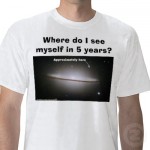Nursing is not just taking care of a patient. Like any other profession, numerous experience levels are needed for it accompanied by the requisite sets of skills ranging from customer service to medical inspection. There are hundreds of nurses like you out there with skill sets and experience whom you’d have to compete for job openings. While they could be implementing other ways of crafting their resumes, you can use something far better – the artificial intelligence resume builder of Glever.com.
Why AI?
Artificial Intelligence is the name given to the intellect of machines devised by a programmer which includes all the necessary or possible outcomes for a specific action. In case of resumes, that could mean their creation that can aptly place you where you are needed the most depending on your skill sets. It is all a play of industry-related keywords.
When your resume has the right keywords, you can be easily searched by hiring managers of a hospital or alternatively, you can search for the right job as we said before. Therefore, for the creation of an intelligent resume, you need to take the help of AI and let it be filtered for the right position.
There are many players today in this market who can help you bring forth the type of resume specific to your needs. However, Glever.com is exceptional in eliminating all the hassle of account creations, credit card entries, and the worry of a mundane resume design. It provides a variety of resume templates and resume samples.
How Can You Create A Resume With Glever?
Let us simplify the process in steps.
1) Visit Glever.com
2) Upon arrival at the site, choose “CREATE RESUME”
3) Enter all the necessary details required by the prompt: your Name, Email, Experience Level and Career Field. In the Career Field, you can select nursing from the “Healthcare & Social Services”. After that, hit “Continue”.
4) When you hit that, you’d be taken to the “Work Experience” prompt. There are fields over there where you can include the name of the company (hospital in your case), the title of the job, its location, period of work, project name and job description.
You can add the information in the fields manually. However, the job description can be added with the help of AI. To do that, click on the “Customize by Skills” button to the right of the prompt. You can add all the skills you have without having to think about the relevant category since they are all presented to you there. For example, in the Medical Inspection, there are 10 skills given which encompass every possible skill present in the nursing industry complying with the category.
Based upon your selection of the skills presented, the AI can generate all the possible sentences that speak of the possible work done by a nurse in relation to the skill. You can simply have those suggestions in your CV by clicking on the “Add” button. Also, if you wish to write the description manually, you can do that. However, the AI can help you in giving you real suggestions right where you don’t think you can go any further.
5) When you are done with the work experience, you can add many other fields. For that purpose, click on “Add More Sections”.
You can also select the right resume template for your resume from the “Select Template” section present to the left.
6) After completing the input of all the information, select “Finish Resume” to head to the job portal popping to the left. There, you can filter the jobs according to the location and title. You can interact with the job opening by clicking on any of the job openings.
So, this was how you can effectively create a nursing resume with AI of the Glever.com. Start off creating your first intelligent resume by visiting the site. As apparent from the steps, the AI would help you create everything automatically, and that includes the “Summary” as well. Have fun creating your resume!