There are many creative ways job seekers gain attention from recruiters and hiring managers on Twitter. We’ve seen seekers create catchy Twitter handles that clearly state their job search intentions. We’ve also seen folks with extremely nifty Twitter backgrounds that get the point across well. Another popular route is joining Twitter chats like #JobHuntChat to engage with the hiring community. All of these are great, but until last night, I haven’t seen anyone find a way to use Twitter lists creatively.
Last night after #JobHuntChat, I checked the lists that @CornOnTheJob was recently added onto. I smiled as I caught notice of a new list from @oliviaccheung that featured me and some others. The list name is hire-me. So simple, yet so effective.
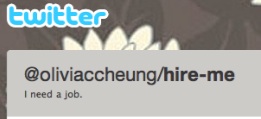 Olivia’s list description is good, but it may need some work. “I need a job”, it says. I’ll add in my recommendations towards the bottom.
Olivia’s list description is good, but it may need some work. “I need a job”, it says. I’ll add in my recommendations towards the bottom.
Olivia then added several recruiters and bloggers that she’s found helpful. Then being that she’s from San Francisco, she tossed some SF career resources on there as well. I have some improvements for this section as well, which I’ll talk about shortly.
Kudos to Olivia for the brilliant idea, but I do have some thoughts for her and others thinking of doing something similar.
- Be Specific – Don’t just say, “I need a job”, in their description. State exactly what you want. “I need a job in Accounting in San Francisco”, would be perfect
- Create a Big List – A big list will grab the attention of many. Right now Olivia’s list just has 7 Twitter handles attached to it. Scope out tons of recruiters in the San Francisco area that can be helpful to you. Then target career bloggers and career coach’s that may or may not be in your geographic location. Lastly, find the Twitter handle for the Careers/Recruiters of companies you want to work for. An example would be @Unisys_Careers – Their recruiters definitely pay attention to that handle.
- Connect/Engage – This is the most important piece. This is your money maker. Shout out to the folks you’ve added. Make sure they know you’ve added them, and see if they engage back with you. Maybe they’ll take notice and do this on their own, but maybe not. Start the conversation and let the sparks fly!
Thanks to Olivia Cheung for the inspiration. Follow her lead, and create your own Twitter list. Look for ways to make it your own, and employers will take notice!
What else would you add in? Have you seen any other creative ways to use Twitter lists?








